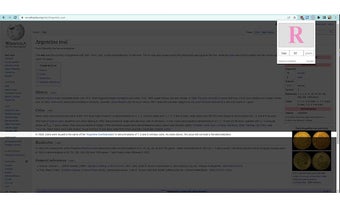RoseMask: Darkens portions of the screen to aid focus
RoseMask is a Chrome plugin developed by Zach that aims to help users focus on specific portions of their screen by darkening them. This simple and easy-to-use tool allows you to customize your own viewport size and the viewport will follow your mouse, ensuring that the darkened area is always centered around your cursor.
One of the standout features of RoseMask is its keyboard shortcut functionality. With just a simple keystroke (Ctrl+M or Cmd+M), you can toggle the mask on and off, making it convenient to quickly enable or disable the darkened portion of the screen.
Whether you're a student trying to concentrate on reading or a professional needing to focus on a specific area of a webpage, RoseMask provides a seamless solution to aid your focus. With its intuitive interface and customizable options, this free Chrome plugin is a valuable addition for anyone looking to enhance their productivity.